

How to play using the MAME emulator

The romhacks can be played using the MAME emulator. MAME stands for Multiple Arcade Machine Emulator. It is the most widely used emulator to play retro arcade games. The MAME emulator has no build-in support for the romhacks and result in checksum errors when trying to run the romhacks. To prevent the checksum errors, the MAME emulator must be started from the command line. Using the command line, the emulator ignores the checksum errors and starts the romhack.
The WolfMAME emulator is a special version of the MAME emulator. WolfMAME is the preferred emulator used in the Donkey Kong community. Emulator-based high score entries in the Kong League tournaments are only valid if they are performed using the WolfMAME emulator.
Use the following procedure to prepare a WolfMAME environment and run a single romhack.
Download the WolfMAME emulator, available here: https://github.com/mahlemiut/wolfmame/releases.
Create a 'WolfMame' folder on the desktop and extract the contents of the downloaded WolfMame .7z file to this folder.
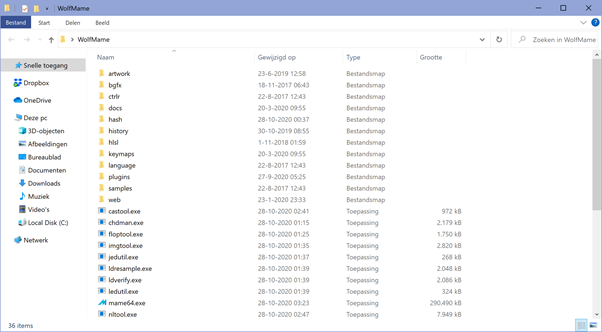
Create a 'roms' subfolder in the 'WolfMame' folder.
Use the download link below to obtain a single zip-file containing the romfiles for all romhacks on this site.
Place the romhack romfile (dkong.zip) that you want to play in the 'roms' subfolder:
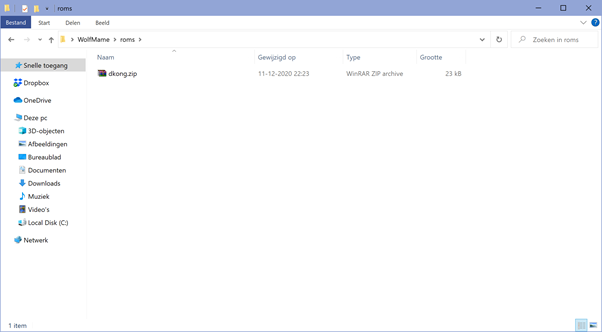
Open a 'Run' window by pressing 'Windows'+'R'
Enter the following command to start the romhack:
"%USERPROFILE%\Desktop\WolfMame\mame.exe" -rompath "%USERPROFILE%\Desktop\WolfMame\roms" dkong.zip
NOTE: In older versions of WolfMame the executable might be called mame64.exe. If that is the case, substitute mame.exe by mame64.exe in the above command.
The romhack will start: enjoy the game !
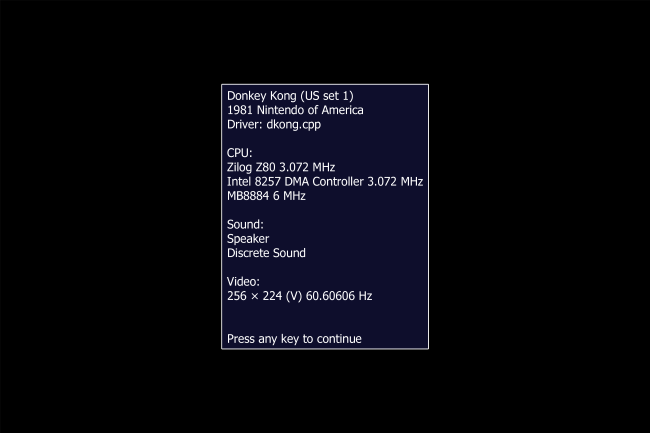
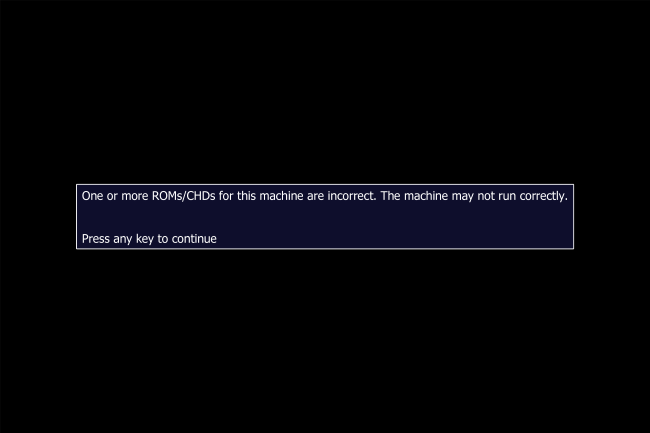
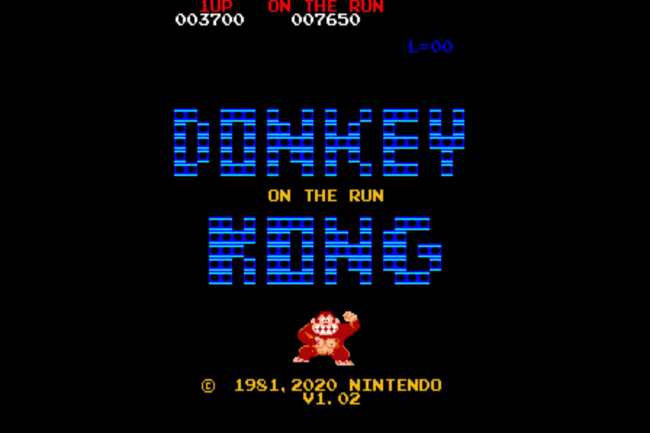
Controls
Press '5' to insert coins
Press '1' to start a one player game
Press '2' to start a two player game
Move by using the 'arrow' keys
Jump using the 'Ctrl' key
Use the following procedure to prepare the WolfMAME environment to run more romhacks in parallel.
Create an 'hacks' subfolder in the 'WolfMame' folder.
Create a subfolder for each romhack in the 'hacks' subfolder:
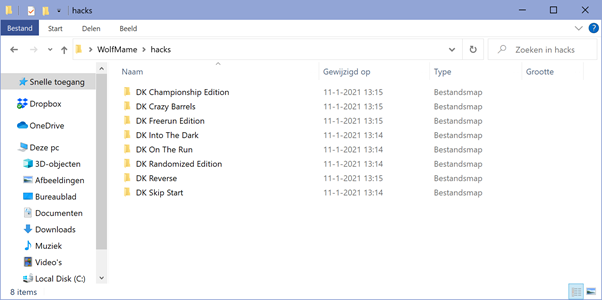
For each romhack, place the corresponding romhack romfile (dkong.zip) in the corresponding romhack subfolder.
Create a .cmd file for each romhack in the 'hacks' subfolder:
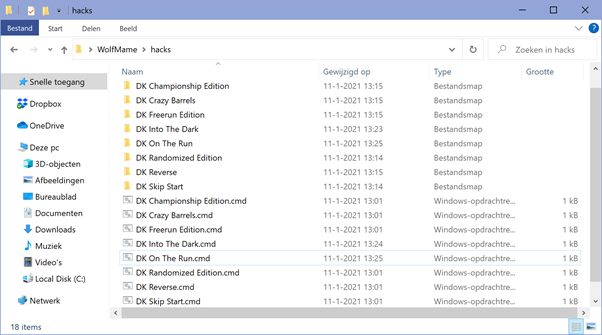
Put the following command in each of the romhack .cmd files and change the rom path to the right folder:
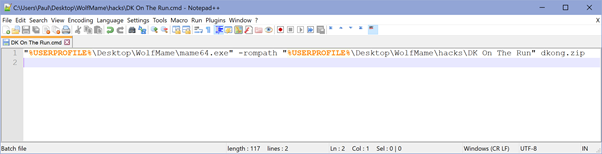
After finishing this setup, you can simply start the desired romhack by double clicking on the corresponding .cmd-file.
The above procedures can also be followed to prepare a MAME environment.
Download the MAME emulator, available here: https://www.mamedev.org/.