

How to play using the Donkey Kong Arcade Front End
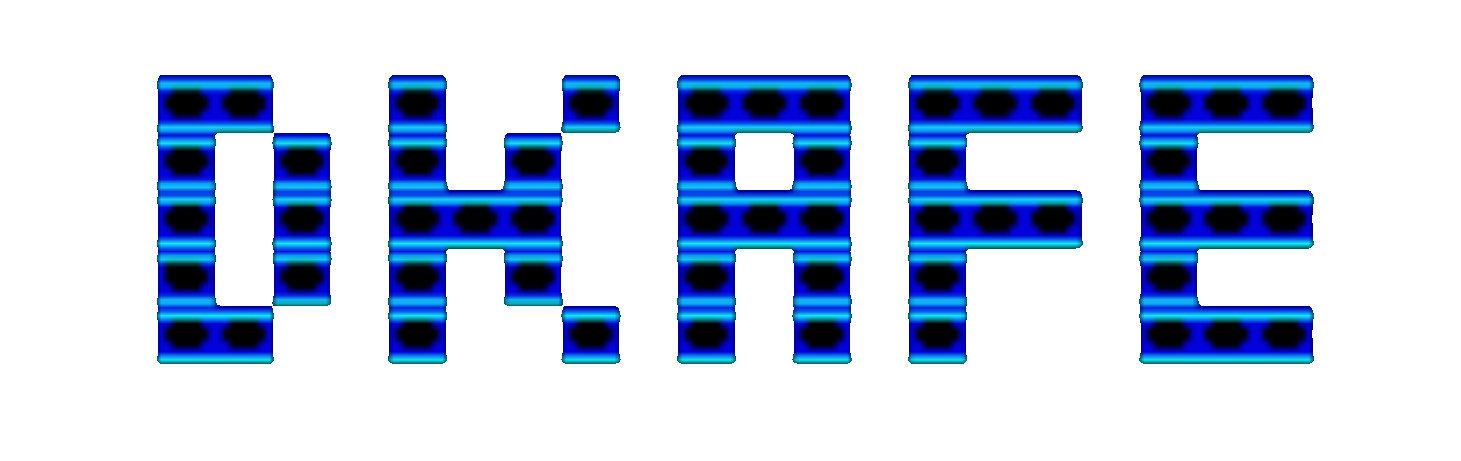
The Donkey Kong Arcade Front End, short DKAFE, is an arcade game launcher based on Donkey Kong. It turns the barrel board into an arcade with the games represented as cabinets. You navigate jumpman around this arcade, walk up to the cabinet of the game you want to play, put coins into it and play. It also has a fun unlock/incentive mode in which most of the games are locked. You have to play the already unlocked games to earn coins that will unlock the other games. DKAFE contains a slimmed down version of the WolfMame emulator and supports Windows and Raspberry Pi. DKAFE has build-in support for most of the Donkey Kong romhacks. It already contains the patches and performs the patching automatically. So using DKAFE there is no need to perform the patching yourself.
Use the following procedure to prepare a DKAFE environment and run the romhacks.
Download the Donkey Kong Arcade Front End, available here: https://github.com/10yard/dkafe/releases.

Create a 'DKAFE' folder on the desktop and extract the contents of the downloaded DKAFE .zip file to this folder.

Place a copy of the original 'dkong.zip' rom into the 'roms' subfolder of the 'DKAFE' folder.

Start the Donkey Kong Arcade Front End by double clicking on the 'launch.exe' executable in the 'DKAFE' folder.
When you start DKAFE for the first time, it performs the automatic patching of the roms:

After succesfully patching the roms, it starts the Donkey Kong Arcade Front End:


The unlock/incentive mode is the default mode, with only the first three games unlocked: the original Donkey Kong, the original Donkey Kong with input recording and Donkey Kong Trainer.
To unlock all the games and not display award progress information in the games, you have to change the settings. This is done by editing the settings.txt file in the 'DKAFE' folder. Change the following settings to:
FREE_PLAY = 1
UNLOCK_MODE = 0
SHOW_AWARD_PROGRESS = 0
SHOW_AWARD_TARGETS = 0
SHOW_HUD = 0
Start DKAFE again after changing the settings.txt and all games are unlocked:

Navigate to the game that you want to play. When you press '5' the names of the games are displayed above the cabinets. This makes finding the right cabinet easier:

When standing in front of the game you want to play, press 'Ctrl' to start the game:

Controls of the Game
Press '5' to insert coins
Press '1' to start a one player game
Press '2' to start a two player game
Move by using the 'arrow' keys
Jump using the 'Ctrl' key
Detailed information about the Donkey Kong Arcade Front End can be found in its readme: https://github.com/10yard/dkafe#readme.