

Hacking DIY - Change the Bonus Item Sprites
In this romhack you are going to change the sprites of the bonus items in the game: umbrella, hat and purse.
For this hack you need a copy of the original 'dkong.zip' (Donkey Kong (US set 1)) and the Turaco Sprite Editor to edit the sprites.
The Turaco Sprite Editor is a DOS-based application and cannot be run on newer Windows systems. To run it, you'll need DOSBox and the
DOS Protected Mode Interface.
Download links for the Turaco Sprite Editor, DOSBox and DOS Protected Mode Interface can be found on the 'LINKS' page.
Create a working folder for the romhack and place the copy of the original 'dkong.zip' into this folder.
Also place the two downloaded Turaco zip-files 'TRCO_113.zip' and 'DRIV_1_1.zip' in this folder.
Also place the downloaded DOS Protected Mode Interface file 'csdpmi7b.zip' in this folder.

Extract the files 'TURACO.EXE' and 'TURACO.INI' from the 'TRCO_113.zip' to the working folder.

Extract the folder 'DRIVERS' from the 'DRIV_1_1.zip' to the working folder.

Extract the file 'CWSDPMI.EXE' from the bin folder in the 'csdpmi7b.zip' into the working folder.

Create the folder 'dkong' in the working folder.

Extract the graphics files 'l_4m_b.bin', 'l_4n_b.bin, 'l_4r_b.bin', 'l_4s_b.bin', 'v_3pt.bin' and 'v_5h_b.bin' from the 'dkong.zip' to the 'dkong' subfolder of the working folder.

Rename the graphics files according to the following conversion information:
v_5h_b.bin -> dk.3n
v_3pt.bin -> dk.3p
l_4m_b.bin -> dk.7c
l_4n_b.bin -> dk.7d
l_4r_b.bin -> dk.7e
l_4s_b.bin -> dk.7f

Start the DOSBox application, mount C to the working folder, go to C and start the Turaco Sprite Editor.

Select 'File->Change Game' in the Turaco Sprite Editor.

The Turaco Sprite Editor will scan all drivers and present a list. Select 'Donkey Kong' from the list and press 'OK'.

The Turaco Sprite Editor will open up the Donkey Kong graphics files and display the sprites.

To find the sprites of the bonus items, press the '>>' to go to page '02/02' and scroll up by pressing '^' twice.
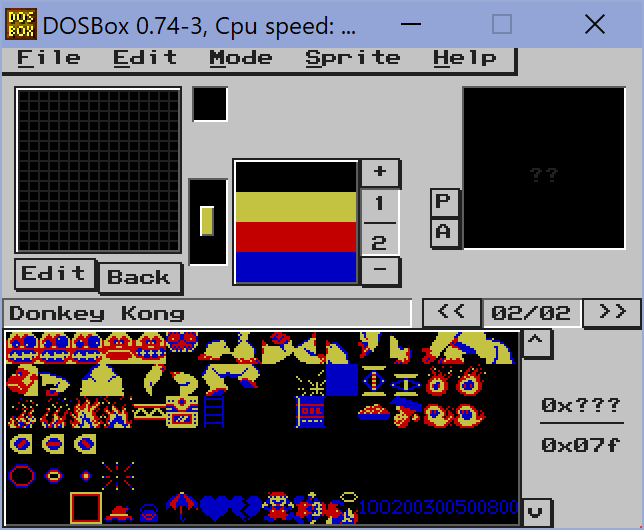
You are now ready to edit the sprites of the bonus items. Select a sprite and press 'Edit' to open it in the edit part. Then make the desired changes to the sprite. Press 'Back' to save the edits to the sprite. Do this for all the sprites that you want to change.
Change the bonus sprites into the following.

After the bonus item sprites are changed, Select 'File->Save Graphics' to write the changes back to the Donkey Kong graphics files.

Rename the graphics files back according to the following conversion information:
dk.3n -> v_5h_b.bin
dk.3p -> v_3pt.bin
dk.7c -> l_4m_b.bin
dk.7d -> l_4n_b.bin
dk.7e -> l_4r_b.bin
dk.7f -> l_4s_b.bin

Add the graphics files 'l_4m_b.bin', 'l_4n_b.bin, 'l_4r_b.bin', 'l_4s_b.bin', 'v_3pt.bin' and 'v_5h_b.bin' from the 'dkong' subfolder of the working folder back to the 'dkong.zip'.
The dkong.zip now contains the romhack with the changed bonus item sprites. Test it by starting the rom with an emulator. Remember that the emulator must ignore the checksum errors that are caused by the changes that you made.
